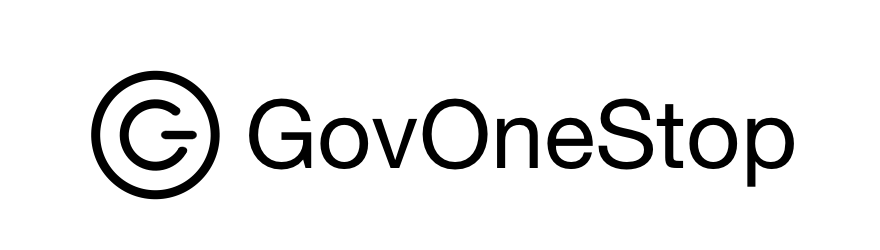Renew your U.S. Passport online with the U.S. Department of State. Renewing your U.S. passport just got easier and faster. Travel.state.gov has modernized its passport renewal system and process.
Now, U.S. citizens can renew their U.S. passport online, by completing an online form, uploading their own photos (no selfies), and paying with a credit or debit card. It's that simple.
If you're not eligible to renew your passport online, go straight to the travel.state.gov link to learn the steps for how to renew by mail or in person.
Who Can Renew Online?
Here are some of the key requirements to use the online passport renewal service. Please see the travel.state.gov website for current requirements.
You currently have a U.S. passport: The system is for renewals only, not for first-time applicants or those replacing a lost or stolen passport.
- You are age 25 or older, and your previous passport was valid for 10 years.
- Your current passport was issued: between 2009 and 2015 or - less than 15 years, yet over 9 years - from your renewal application date.
- Your passport is undamaged: Passports with water damage, tears, or other significant wear must be renewed via the in-person process.
- Your passport is in your current name, gender, and birth details: If you've changed your name, gender, or birth date or place of birth since the passport was issued or last updated, you can not renew online.
- You are not traveling for at least 8 weeks from your application date.
- You are applying for a regular (tourist) passport. Special issuance (diplomatic, official, service) passports can not be renewed online.
- You reside in the United States (state or territory). If you live in a foreign country or have an Army Post Office (APO) or Fleet Post Office (FPO) address, you can not renew online.
How to Renew Online
The renewal process is straightforward and convenient. Here’s how you can complete your passport renewal online:
- Create a MyTravelGov Account: Start by registering for a MyTravelGov account on the U.S. Department of State website.
- Start the Application: Once logged in, click on the "Renew Your Passport" button. You have 30 days to complete the process or you need to start again.
- Upload a Digital Photo: Ensure your photo meets the passport requirements (clear, neutral expression, white background). The system allows you to upload it digitally.
- Provide Current Passport information: Check the travel.state.gov site for details so they can match your records, and facilitate the online renewal process.
- Provide Travel Plans: You can not renew online if you plan to travel in less than 8 weeks from the date of the submitted application. You can get your passport renewed by mail if you need it with 3-8 weeks, and in person if you need it in less than 3 weeks.
- Upload a Digital Photo: You need to upload a digital photo, that meets certain requirements (e.g. no selfies), in a .jpeg format.
- Pay Your Fees: Pay the renewal fee online using a debit card or credit card.
- Submit Your Application: After completing all sections, submit your application. You’ll receive a confirmation email with a tracking number to monitor the status of your passport.
- Keep Your Most Recent Passport: Do not mail it or return it, and do not use it to travel as it will be canceled.
Application Tips
To ensure your online passport application goes smoothly, keep these tips in mind:
- Double-check your photo: Passport photo requirements are strict. Make sure your image meets all the requirements before uploading.
- Provide accurate information: Errors in your application may cause delays, so take the time to double-check your personal details.
- Plan ahead: If you're traveling soon, be sure to apply well in advance. Even with expedited service, processing can take several weeks.
- Keep track of your submission: Save the confirmation email and tracking number. This will help you stay informed about your application’s status.