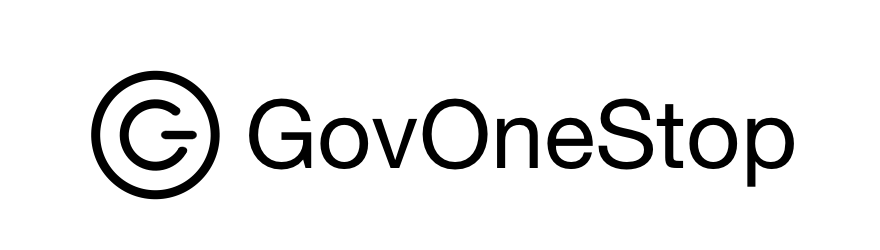Do business with the federal government. Register as a vendor with the federal government's procurement office and be notified of business opportunities.
Step 1 - Visit the Federal Government's Vendor Registration website
Select the Vendor Registration link to locate the vendor/citizen registration system.
Step 2 - Register as a Vender with the Federal Business Opportunities' Vendor Registration System
Apply for admission to vendor list and to receive bid notifications. Government entities use bid management aka e-Procurement systems. Bid opportunities are organized around the different types of goods and services.
NOTES:
- Set aside at least 30 to 60 minutes.
- Be prepare to answer a number of questions.
- Example question areas include:
- Entity Information
- Verify Entity Information
- Business Information
- IRS Consent
- CAGE or NCAGE Code
- Ownership Details
- Predecessor Details
- General Information
- Financial Information including EFT, ACH, and Remittance Address
- Executive Compensation Questions
- Proceedings Questions
- SAM Search Authorization
- Review Core Data
Step 3 - Watch for Bid Notifications and Respond
Once you are registered, you will typically be notified of bid opportunities as they become available. You will also have the ability to respond to bids electronically. You select the goods and services classifications that relate to your business. Then you can receive email notifications of future bid opportunities for your desired areas of business.