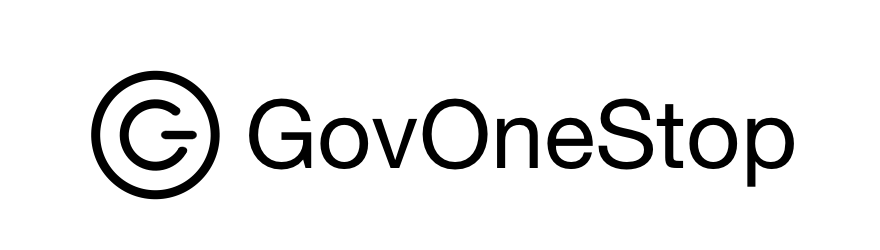Register as a Vendor with Maryland.
Do business with state government. Register as a vendor with state procurement offices and be notified of business opportunities.
Step 1 - Visit the Register as a Vendor website at govonestop.com.
Select the Register as a vendor link to locate the state’s procurement office or the state’s vendor registration system.
Step 2 - Register as a Vendor with the State's Procurement Office or Vendor Registration System
Apply for admission to state’s vendor list and to receive bid notifications.
Government entities use bid management aka e-Procurement systems. Bid opportunities are organized around the types of goods and services using classification systems such as NIGP commodity codes or NAICS.
Step 3 - Watch for Bid Notifications and Respond
Once you are registered, you will typically be notified of bid opportunities as they become available. You will also have the ability to respond to bids electronically.
You select the goods and services classifications that relate to your business. Then you can receive email notifications of future bid opportunities for your desired areas of business.